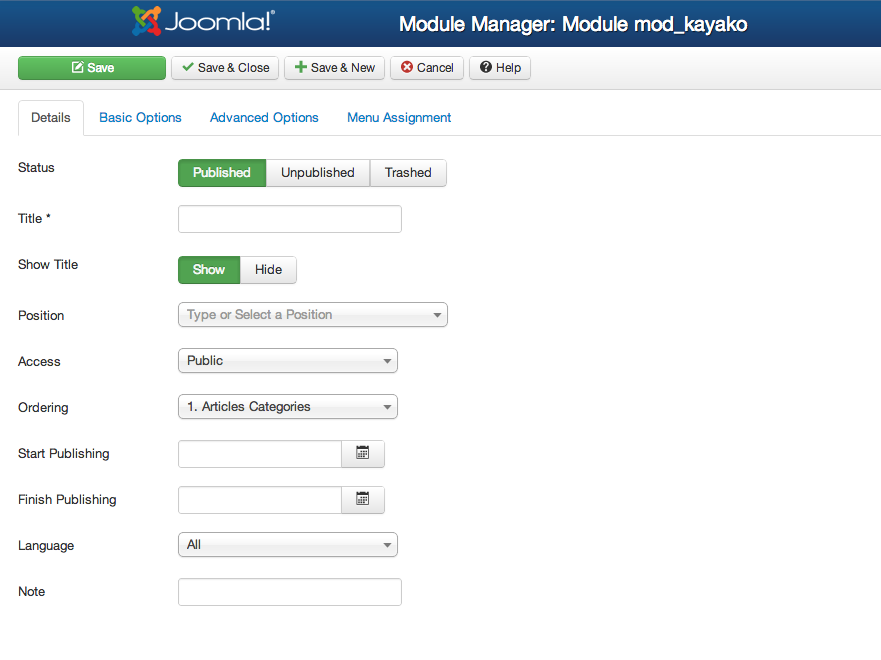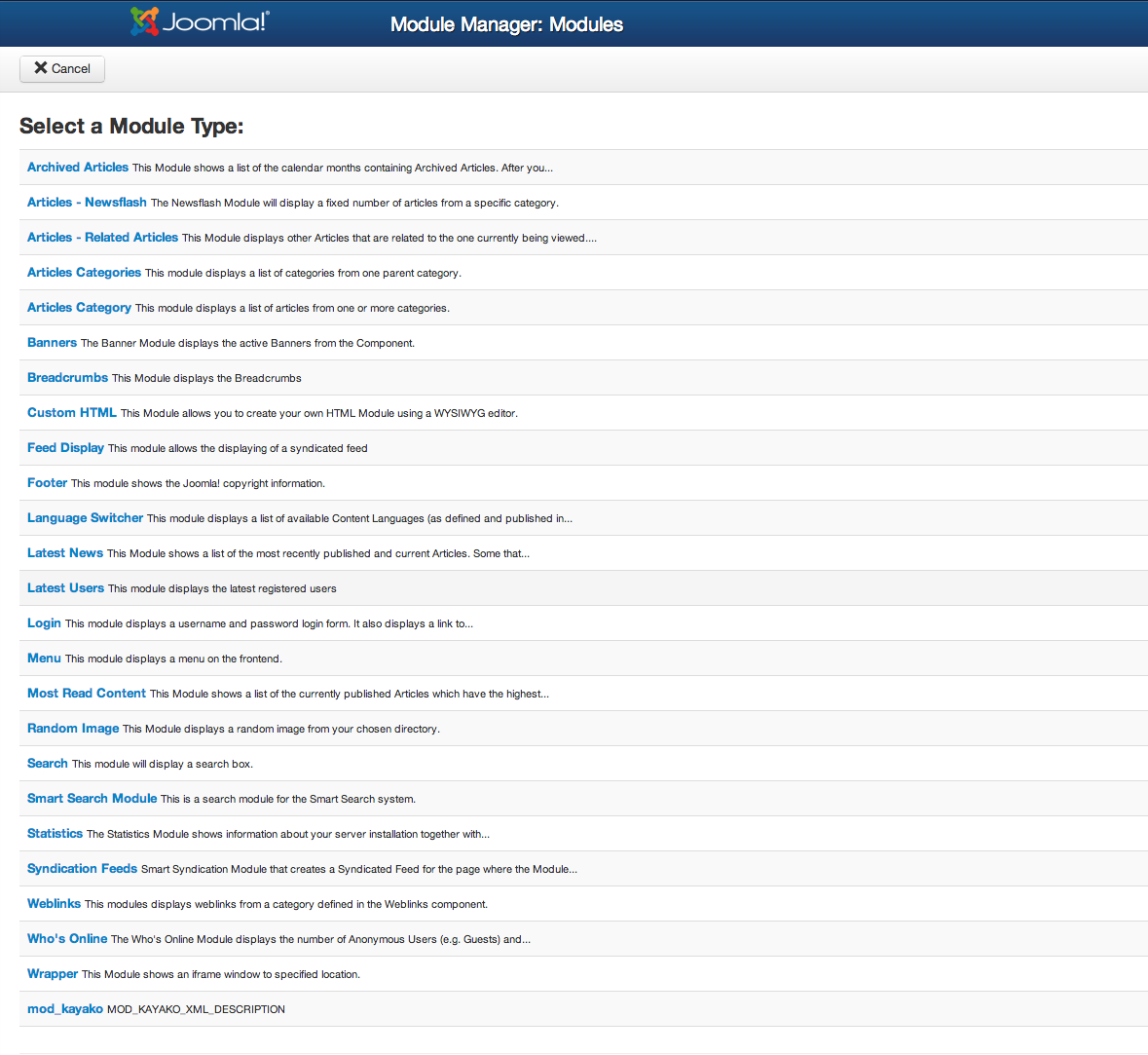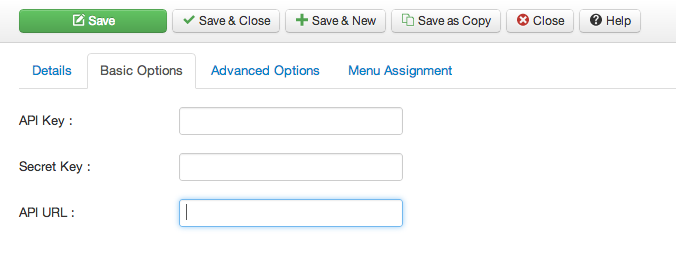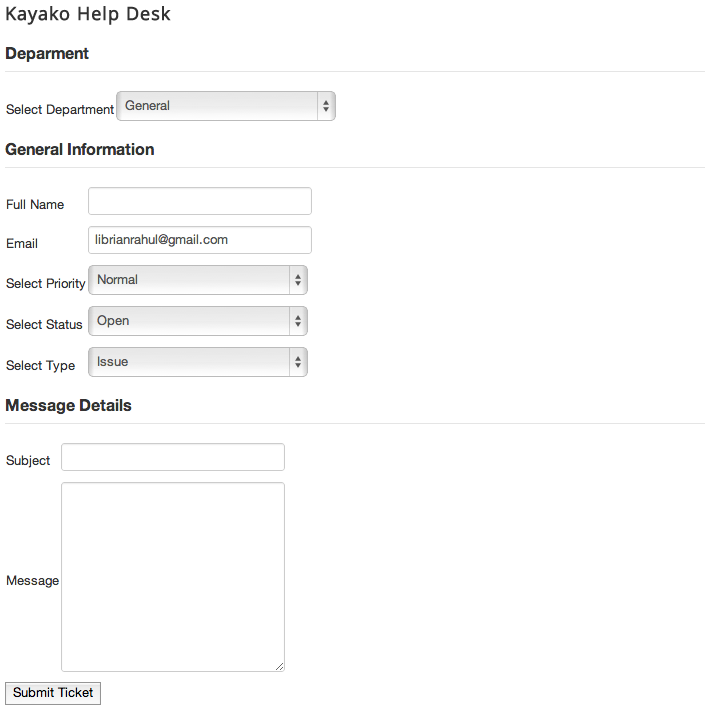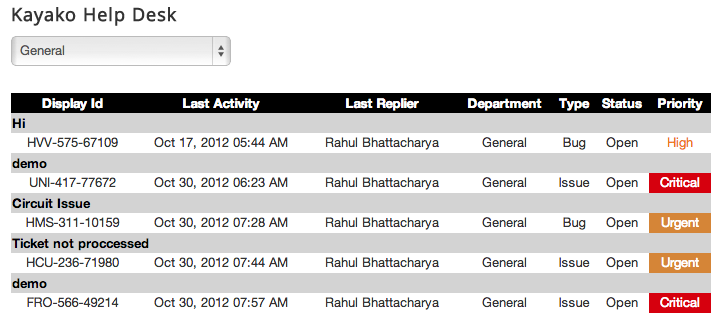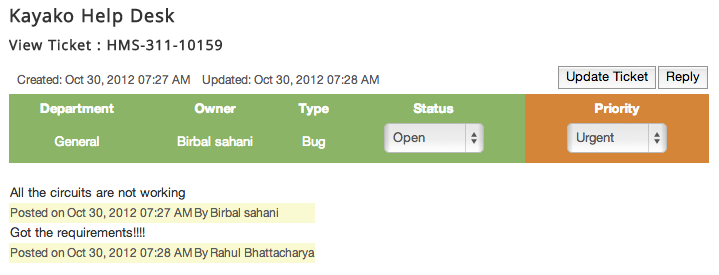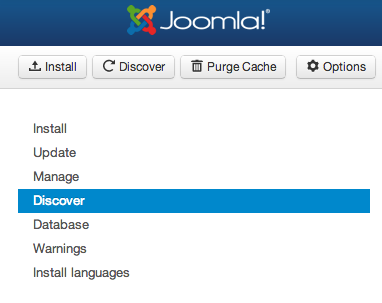Installation
1. Download kayako module for Joomla.
Obtain the module from [[http://forge.kayako.com/attachments/download/428/mod_kayako.zip]]
2. Unzip mod_kayako.zip and put unzipped folder in Joomla/modules.
3. Locate the new kayako module from Extensions->Discover and install it.
4. Open the Joomla Admin panel and go to Module Manager. (You can find the Module Manager under Extension)
5. Click the New link.
6. Select the mod_kayako module.
7. Fill all the fields in the basic options tab.
8. Select the status as Published and Save it.
You have installed the kayako module.
Front UI block will look as follows :
To create a ticket, click on Create Ticket link :
To view tickets, click on Fetch Ticket link and select a department from the dropdown list.
To view a particular ticket, click on the Ticket Subject