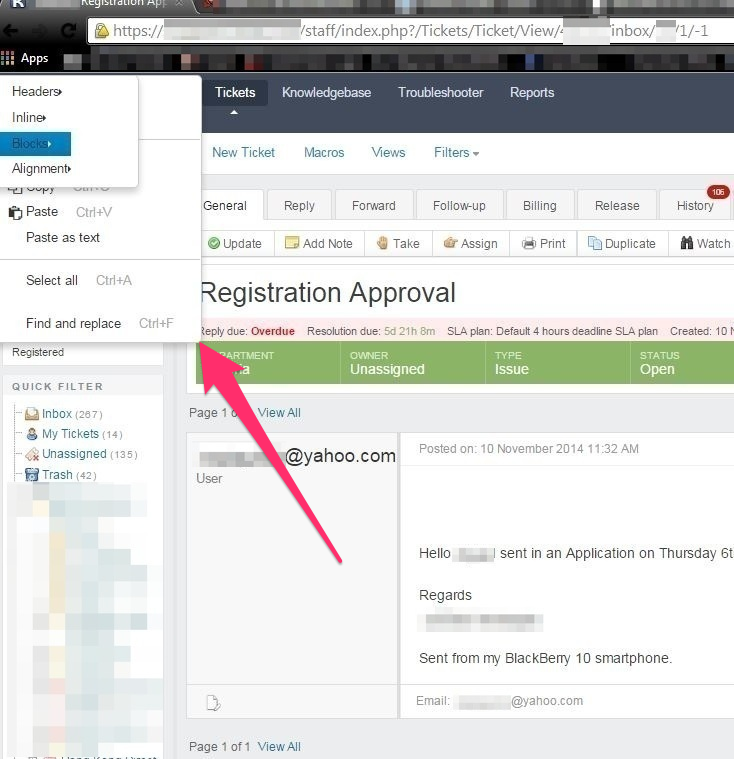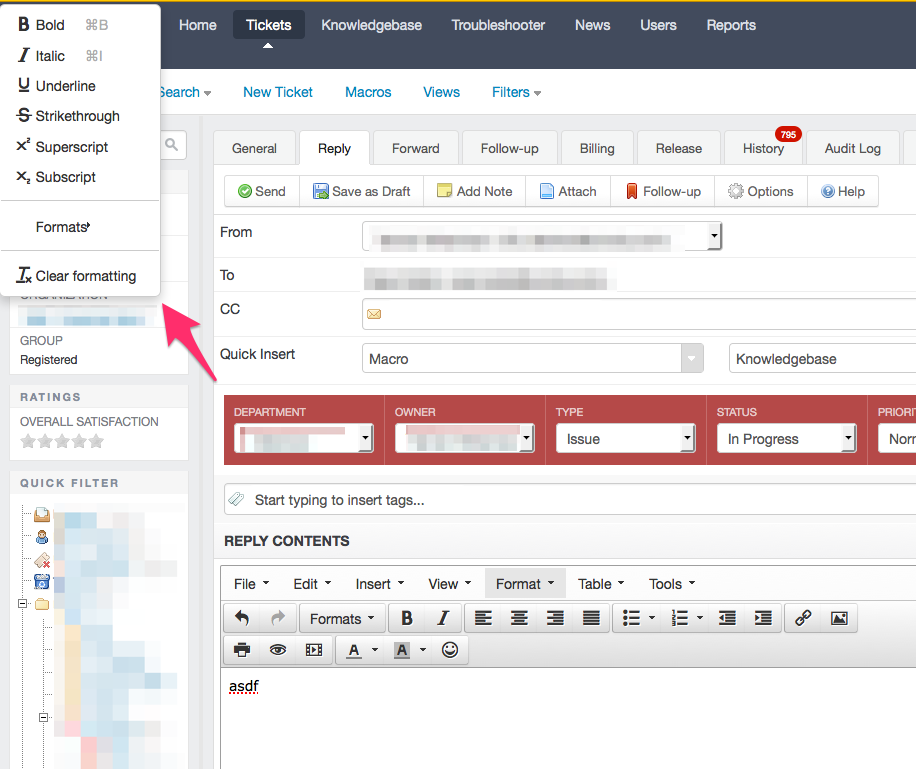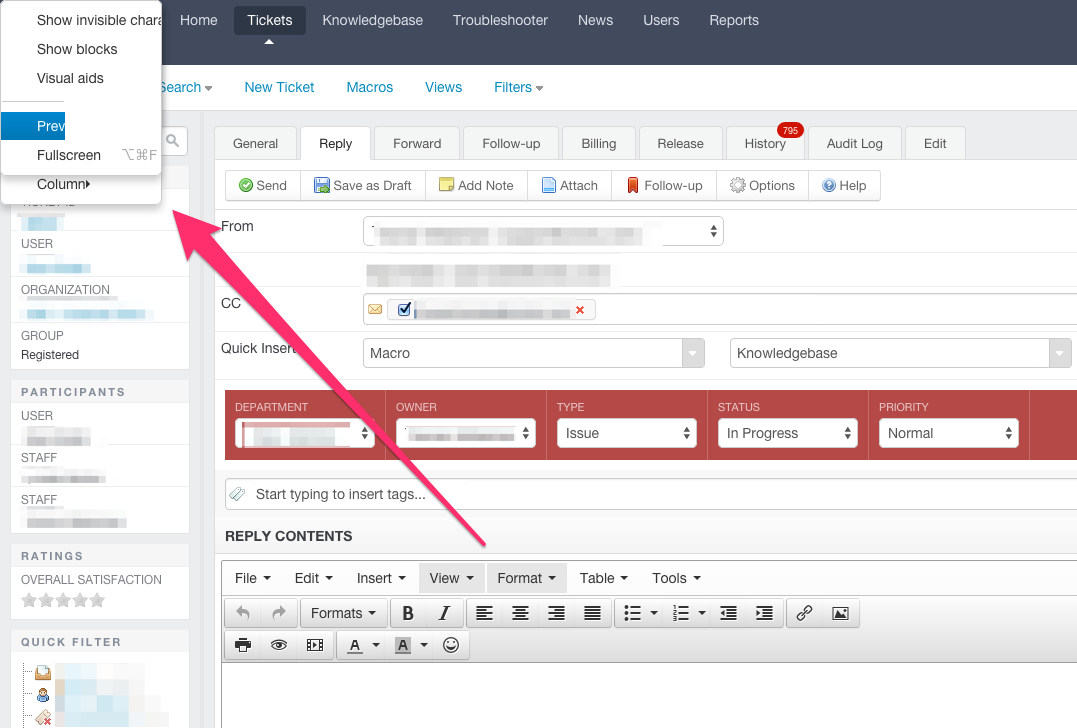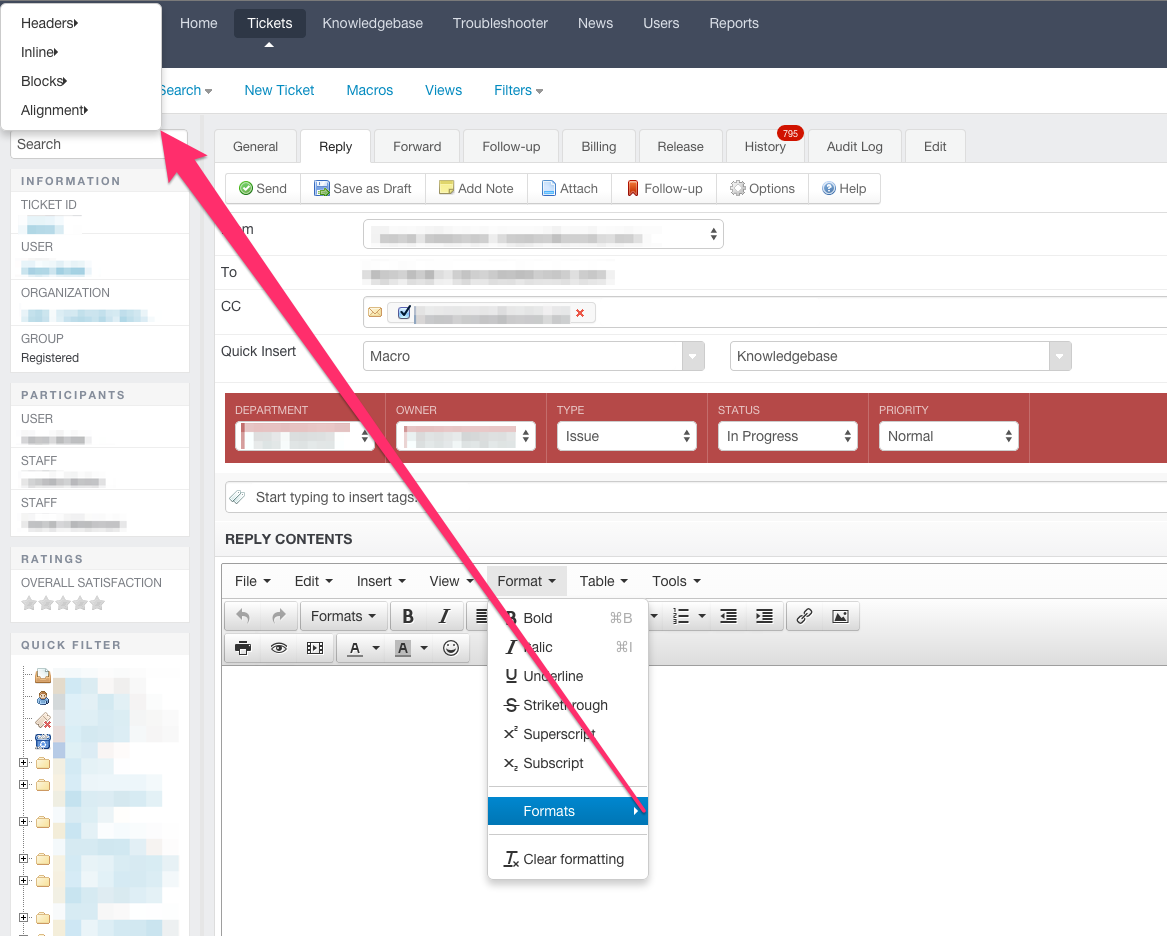Support #438
TinyMCE menus appear at browser top left (X0,Y0)
| Status: | Closed | Start date: | 12 Nov 2014 | |
|---|---|---|---|---|
| Priority: | Normal | Due date: | ||
| Assignee: | % Done: | 0% |
||
| Category: | - | |||
| Target version: | - |
Description
TinyMCE menus for the wysiwyg editor appear on the page at the top left position 0,0 when clicked. See attached screen shots. It doesn't happen every time. When it does happen, the page has to be reloaded to fix.
Tested on:- Firefox 33.1 on OS X 10.9.5
- Firefox 33.1 on Windows 7 64bit.
- Chrome v38.0.2125.122 on OS X 10.9.5.
- Chrome v38.0.2125.122 on Windows 7 64bit.
History
 Updated by Kirk Goodwin over 10 years ago
Updated by Kirk Goodwin over 10 years ago
More info:
Kayako Environment
- WYSIWYG / CustomTweaks v2.5.7
- Kayako Case v4.67.0
 Updated by Gary Mcgrath about 10 years ago
Updated by Gary Mcgrath about 10 years ago
- File customtweaks2-7-2.zip added
Please try the version attached here.
Gary
 Updated by Gary Mcgrath about 10 years ago
Updated by Gary Mcgrath about 10 years ago
- Status changed from New to Closed